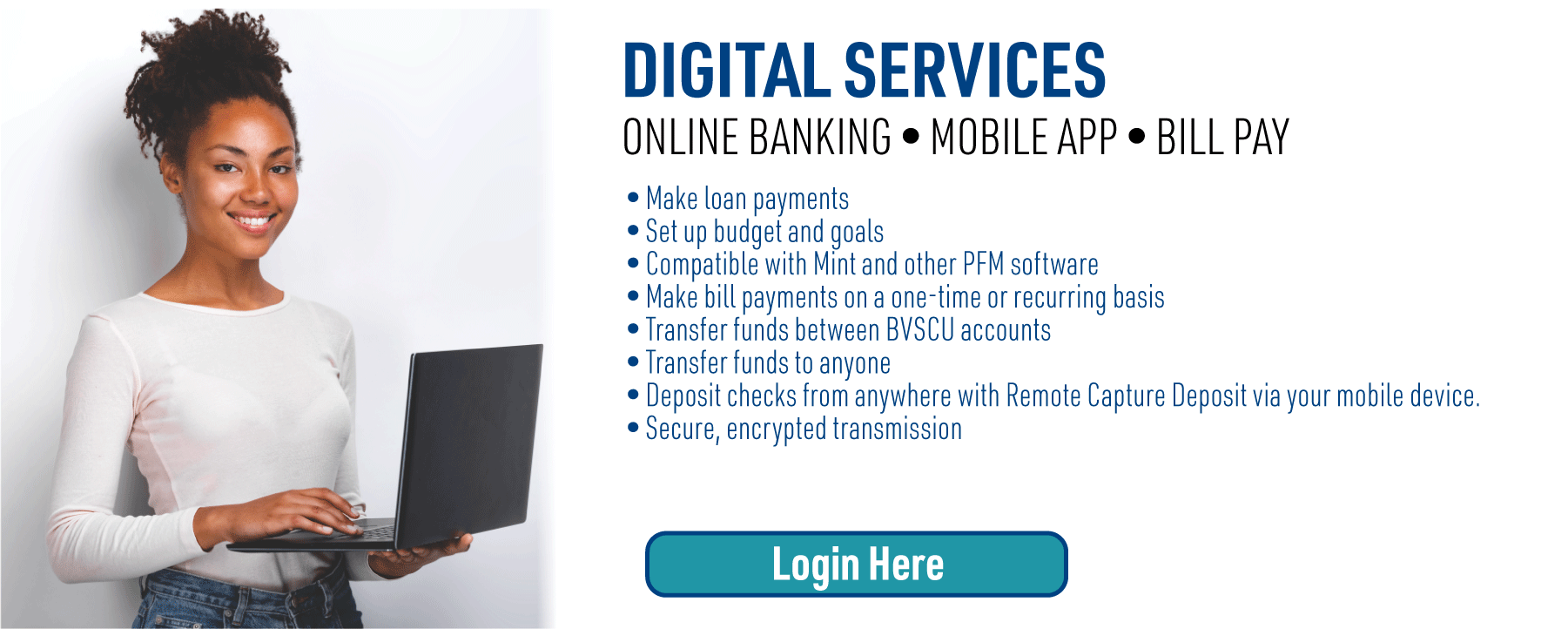- Home
- ACCOUNTS
- LOANS
- SERVICES
- Financial Counseling
- My Credit Manager
- Legal and ID Theft Benefits
- Mastercard Gift Card
- Money Orders
- Notary Service
- Safe Deposit Boxes
- Save The Change
- Wire Money
- Trustage
- File Credit Life or Disability Claim
- Shred Days
- Medallion Signature
- Upload Insurance
- Repos for Sale
- Val
- TruStage Digital Estate Kit
- Digital Services
- BVSCUniversity
- Home
- ACCOUNTS
- LOANS
- SERVICES
- Financial Counseling
- My Credit Manager
- Legal and ID Theft Benefits
- Mastercard Gift Card
- Money Orders
- Notary Service
- Safe Deposit Boxes
- Save The Change
- Wire Money
- Trustage
- File Credit Life or Disability Claim
- Shred Days
- Medallion Signature
- Upload Insurance
- Repos for Sale
- Val
- TruStage Digital Estate Kit
- Digital Services
- BVSCUniversity
Remote Deposit Tips and Instructions – Remote Deposit Capture Terms and Conditions
Message and data rates may apply to mobile banking and text alerts.
Read the Electronic Fund Transfer Agreement and Disclosure.
All deposit accounts are Federally Insured by NCUA.